

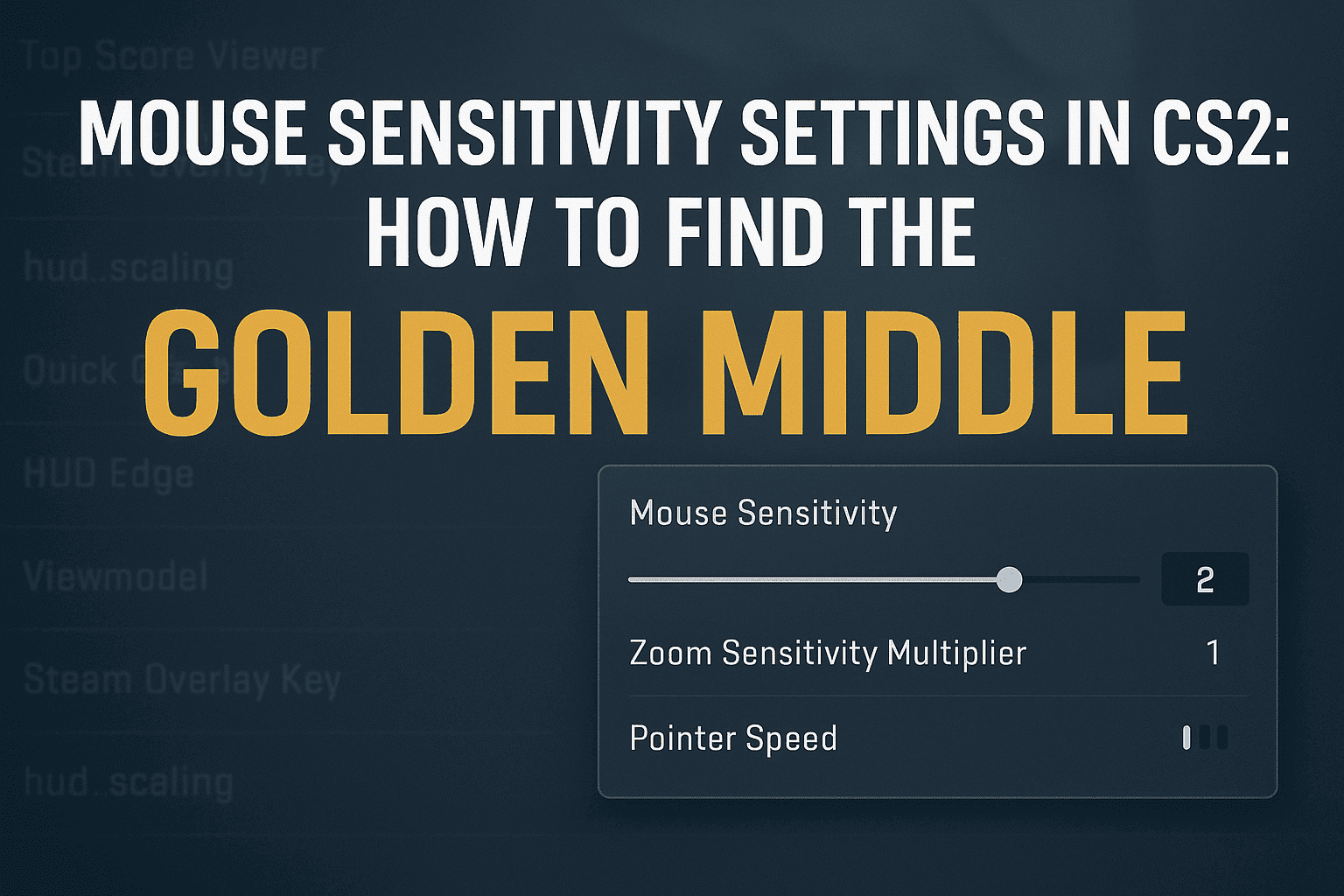
One of the most crucial technical aspects for any Counter-Strike 2 player is properly configured mouse sensitivity. This setting directly affects your aiming accuracy, your ability to react quickly to danger, and overall comfort in the game. And it doesn’t matter what you enjoy more — intense Faceit battles or opening CS2 cases between matches — a stable and well-tuned mouse will always be your best ally.
First, let's understand what sensitivity really is. Simply put, it's the speed at which your cursor (or CS2 crosshair) moves when you move your mouse. High sensitivity allows you to turn quickly and dodge flashbangs more easily but makes it harder to aim precisely at longer distances. On the other hand, low sensitivity improves your accuracy but can hinder you in close combat or fast-paced situations. That’s why it's important to find your golden middle — a setting where you feel most comfortable and consistent.
Before adjusting anything in CS2 itself, make a few important changes in your system. The first step is disabling mouse acceleration in Windows. This avoids artificial cursor acceleration, which interferes with muscle memory — a key element in developing consistent aim.
Here’s how to do it:
Open the Start menu and search for "Mouse".
Go to the "Pointer Options" tab.
Uncheck "Enhance pointer precision".
Now you can move on to in-game settings. In CS2, open "Settings" → "Keyboard/Mouse" and adjust the values based on your preferences. Important: sensitivity should be personalized. Don’t blindly copy pro players’ configs — their settings might not suit your style, mouse, or even your mousepad. Speaking of which — don’t forget about a good mousepad. Playing without one makes precise control much harder.
Another key element is your CS2 crosshair setup. Even with perfect sensitivity, a poorly configured crosshair can throw off your aim. Pay attention to color, thickness, and opacity — your crosshair should be visible but not obstruct your view.
Tuning sensitivity is not an instant process. It takes time, testing, and practice. Remember: consistency is more important than speed. It’s better to move slightly slower and hit your shots than flick wildly and miss.
In future articles, we’ll cover how to boost FPS in CS2 and which graphical settings work best for low and mid-end systems. In the meantime, while you fine-tune your mouse, don’t forget to check out the latest updates and popular CS2 skins — style matters too, especially if you want to shine on the server both with skill and looks.

