CS2 Case Platforms



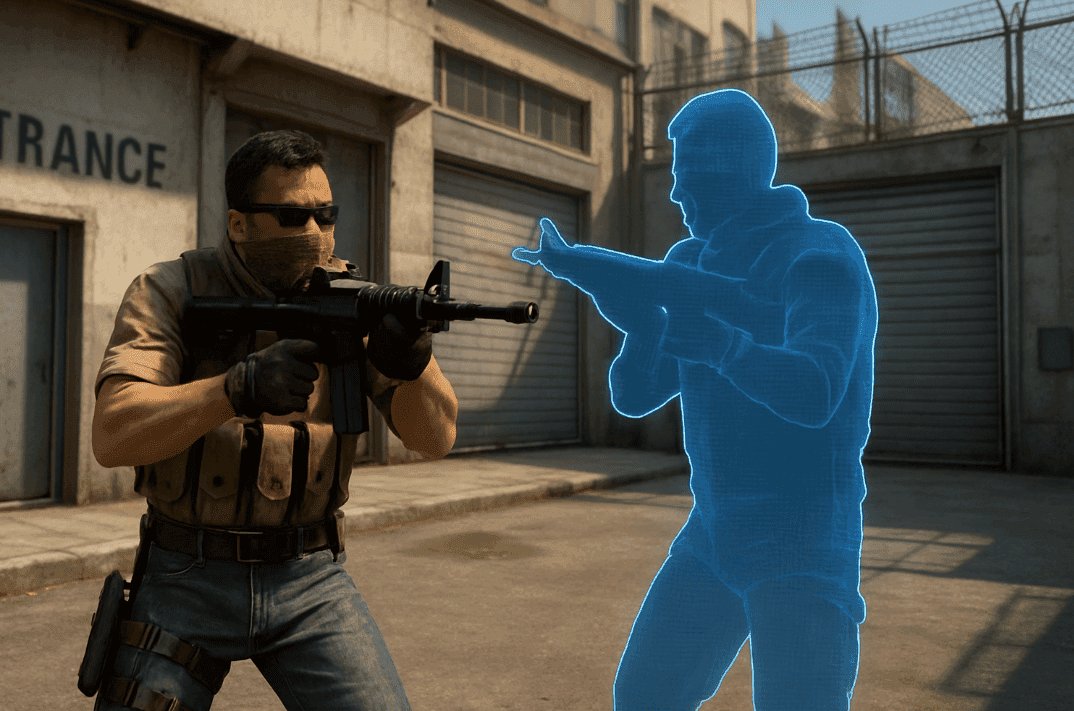
Want to play Counter-Strike 2 in peace without receiving invites from friends? Steam allows you to set your status to “Invisible,” keeping you online while appearing offline to others.
On PC: open Steam → click your avatar → “Change status” → select “Invisible.”
On mobile: open the menu → “Friends” → tap your status → select “Invisible.”
Now you can play, download, and chat while your friends see you as offline.
In CS2 players on the server will still see your nickname — the mode works only within Steam’s interface.
Do not use third-party tools to hide yourself — this can lead to a ban.
You can also hide profile details in your privacy settings.
Conclusion: “Invisible” is the perfect mode to enjoy your matches without unwanted attention, all while staying within Steam’s rules.


