Top CS2 Case Sites
1.

HyperDrop
More
+30% deposit bonus
Promo
CSSPOT
2.
G4Skins
More
Promo
CSSSPOT
3.
R1-skins
More
Promo
CSSPOT
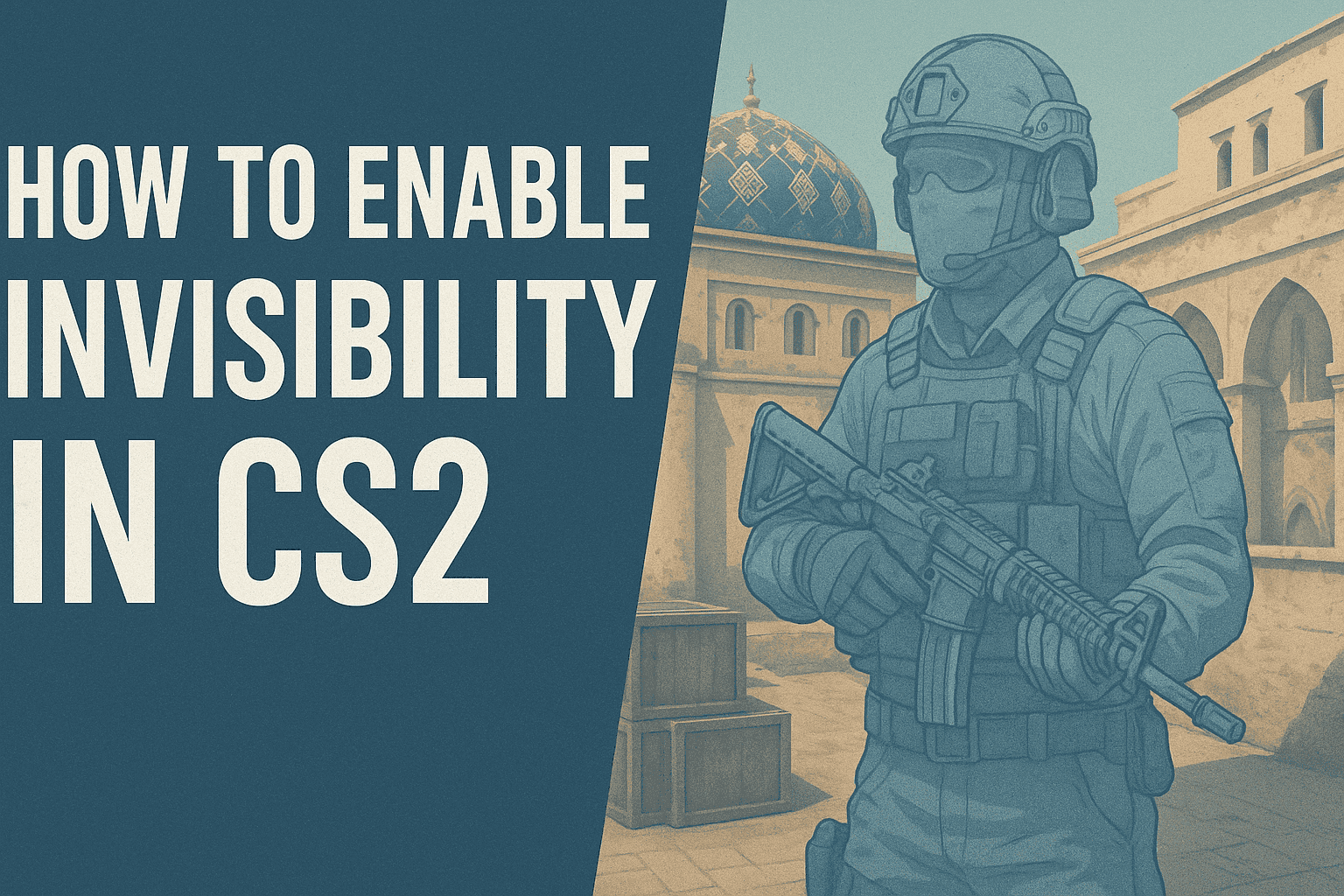
Most often this is done for two reasons:
Open the console and allow cheats:
sv_cheats 1
Then enter the command to hide the model:
ent_fire !self addoutput "modelindex 3"
The number indicates the model. For Dust2, 2 and 3 usually work, for Mirage — 0. Try different values.
After this, your character will be invisible to regular CS2 players. If someone still starts shooting at you precisely — they’re probably using WH.
This trick doesn’t work on official servers and is only meant for private servers or games with bots. Using cheat commands on public servers can get you banned.
