Best CS2 Case Opening Sites
1.

HyperDrop
More
+30% deposit bonus
Promo
CSSPOT
2.

JustCase
More
Promo
CSSPOT
3.
DinoDrop
More
Promo
CSSPOT
4.
Booster.Land
More
Promo
CSSPOT
5.

CrazyDrop
More
+45% deposit bonus
Promo
CSSPOT

In CS2, shadows still consume a lot of performance, especially on lower-end PCs. To boost your FPS, just reduce the shadow quality.
Go to Settings (gear icon in the bottom-left corner), open the “Video” tab, and find “Shadow Quality”. Set it to “Very Low” — your game will run noticeably smoother.
Still, keep in mind: shadows in CS2 aren't just load — they’re also a useful visual clue. On many maps, they help spot enemies earlier — like on Dust2 or Ancient.
So it’s up to you to decide between performance and visual advantage. Many pros go for minimum settings — but they do it knowingly.